Quick Tip: How to find all hardcoded text in an Android project
Android Studio is an amazing IDE (thanks to JetBrains and Google). You can easily find all occurrences of hardcoded text. Just follow these steps.
- Open your Android project.
- Goto Analyze -> Inspect Code
- Search for “Android Lint” in the inspection results window.
- Voila! you find a sublist of “Hardcoded text”
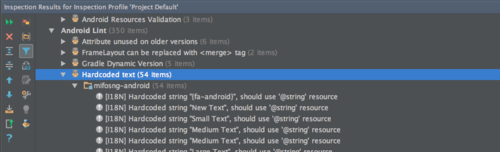
Amazing! isn’t it?
Read other posts